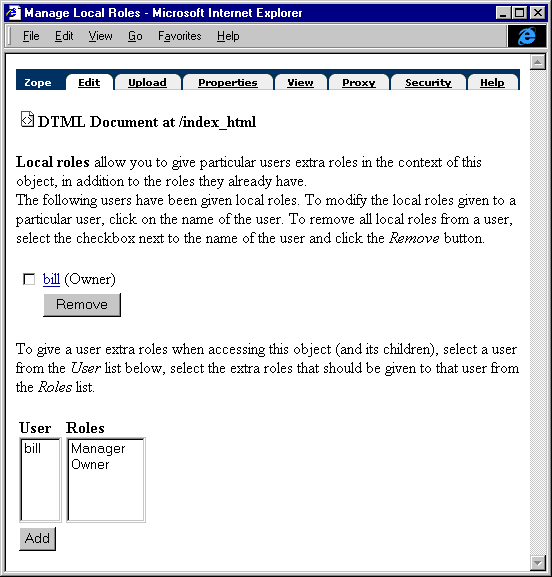
Local roles allow users to be bound to roles at the level of an individual object. Local roles are not acquired.
A common use of local roles is to identify the owner of an object. Zope enables this arrangement by automatically assigning local roles when objects are created. Zope creates a local role of Owner for the user who creates an object. The upshot is that the user who creates an object is given authorization to manage that object.
Local roles are not limited to controlling ownership. You can assign any user any role on a given object. However, it is probably a good idea to restrict one's use of local roles to exceptional cases, since it is much more time consuming to assign local roles for objects than it is to assign roles to folders and allow contained objects to acquire those role settings.
To edit local roles for an object go the "Security" management screen and click on the local roles link. You will then be presented with the local roles management screen.
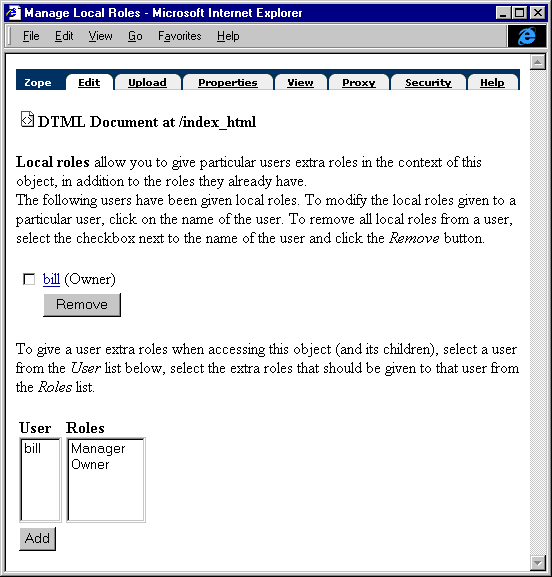
This screen shows you which users are assigned local roles, and allows you to delete them. It also shows you the currently defined users and roles, and allows you to set a local roles by assigning a role to a user.
Previous Chapter | Next Chapter | Up | Next Section | Contents