Folder with items changed in a Version
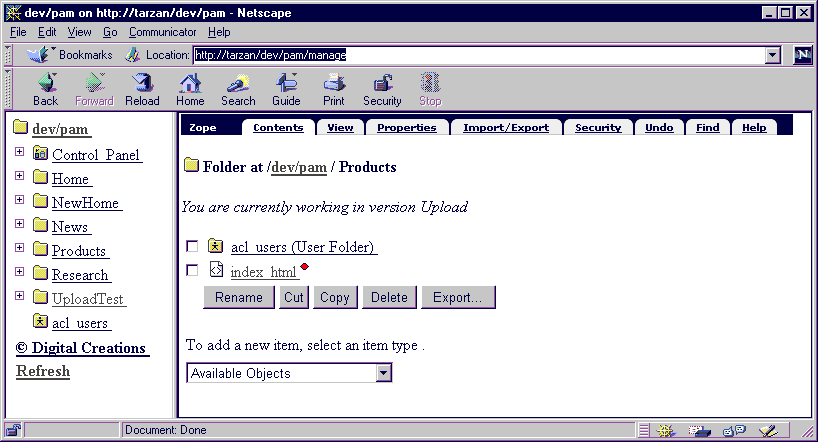
While a Version is active, a line beneath the current object identifier (the icon and path to the object presented in the workspace) will indicate that a Version is active and give the Zope path to the active Version. Stan notices after joining the version Upload the message "You are currently working in version Upload" shows on each manage screen.
If there is no active Version, nothing is displayed. While a version is active, objects that are modified in the Version will be marked with a small red diamond following their title and id in a folders contents (Figure 35 ). .
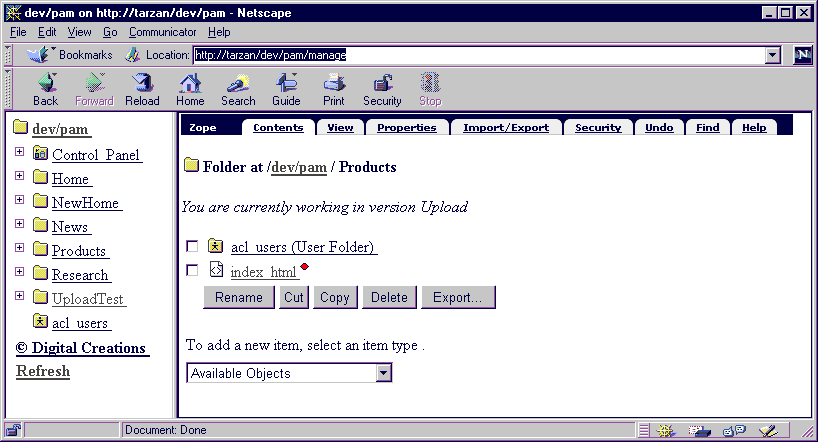
|
To ensure safety, when an object is modified in a Version it becomes "locked" outside of the version. Another user will not be able to modify that object until the changes in the Version have been committed. This helps to prevent conflicts when the between Versions.
The Undo list in an active version only allows actions to be undone that were done inside the version. This prevents version users from accidentally undoing an action that would affect the outside site and possibly the changes occurring within the version.
Previous Chapter | Next Chapter | Up | Next Section | Contents