Add File
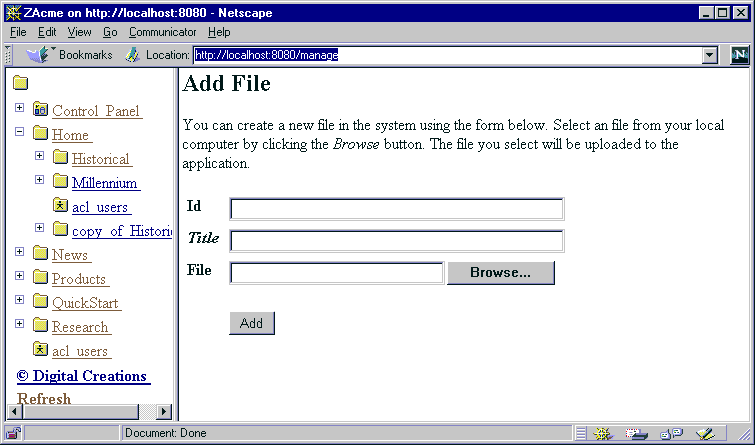
To add a new File object, select the Contents view of the folder to add the file in. Then select "File" in the Add List and click the "Add" button. On the Add File screen there are fields to set the id and title, and to select a file on a local hard disk to create the File object out of. If no id or title is set, the uploaded file name is set as id and the file path the is set as title. After the Add File screen is completed, click the "Add" button.
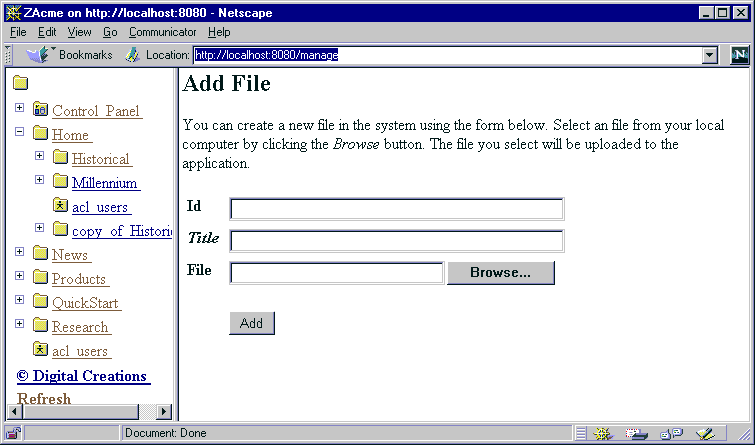
|