Add DTML Screen
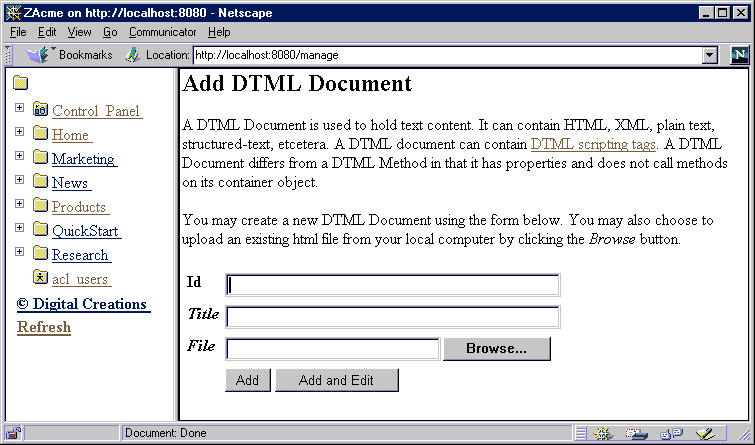
To add a DTML Document, select the Contents view of the folder to add the DTML Document in. Select "DTML Document" from the Add List. The Add DTML Document screen, shown in Figure 52 , allows you to set the id and title, as well as optionally select a file on a local hard disk to upload. To select a file from the local hard disk, select the "Browse..." button. After choosing the file and clicking "Open", the file name or path will appear in the file area. Once the Add DTML Document Screen is completed, you have two options: "Add," to add the DTML Document and return to the Contents view of the current folder, and "Add and Edit," to add the DTML Document and go directly to its Edit view. DTML Documents are denoted in the Contents list with a plain document with open <> on the page icon.
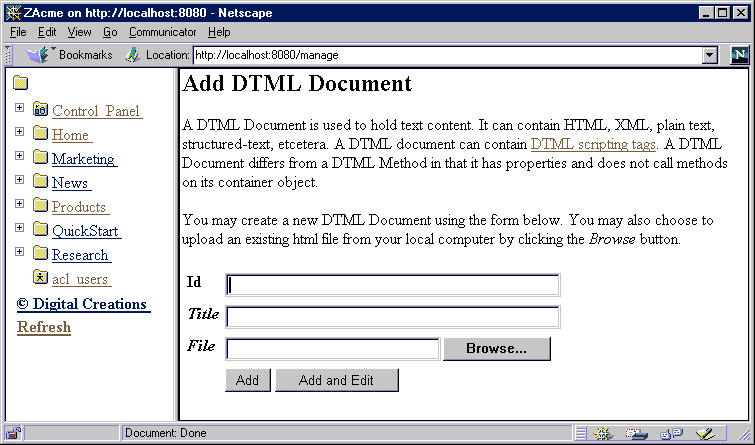
|