DTML Document Edit screen
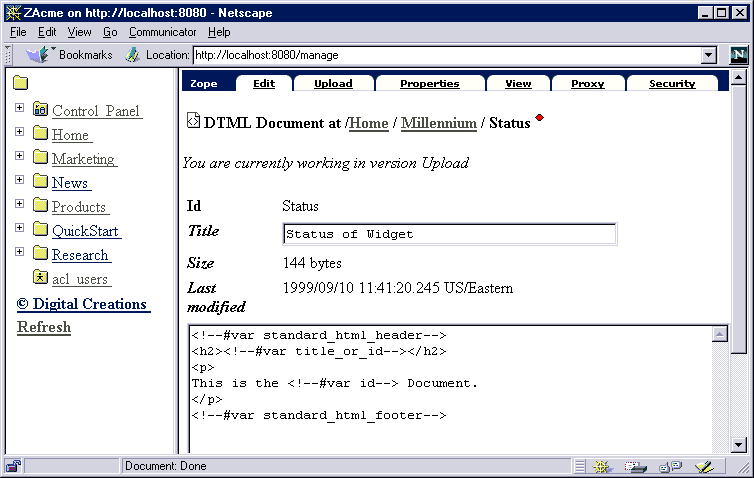
To edit a DTML Document, click on its id from the Contents list of the folder it is contained in. The Edit view is the default view of the DTML Method, shown in Figure 53 . On the Edit screen, there are fields to edit the DTML Document's title and source code (default source code shown here) and to change the size of the source code area. The size of the object and the date the DTML Document was last modified is also provided. To commit a change to the DTML Document, simply click "Change". A dialog screen appears on the content view page informing either that the changes have been successfully made, or that there are DTML errors. .
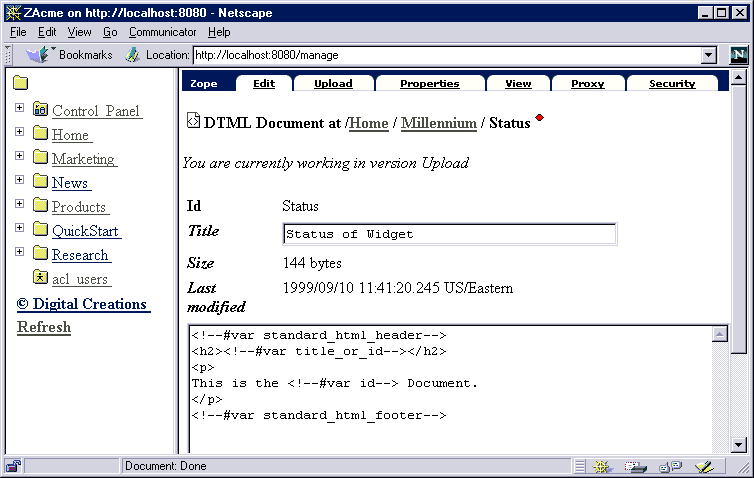
|