DTML Document Properties view
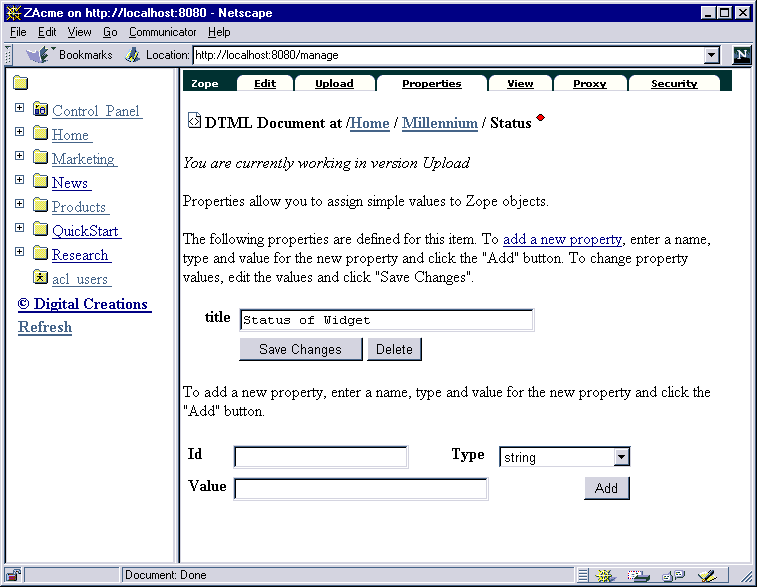
A distinguishing feature of DTML Documents is that arbitrary properties can be assigned to them. Properties provide identifying information that enables the DTML Document to be categorized or searched. To set properties on a DTML Document, click on the Properties tab to go to the Properties view of that DTML Document. Previously set properties, including title, are displayed first and can be edited or deleted. To edit an existing property, simply change its value in the text area and click "Change". Deleting properties requires that you select the check box of the property or properties to be deleted and click "Delete". To add a new property, set the id, type and value for the new property and click "Add".
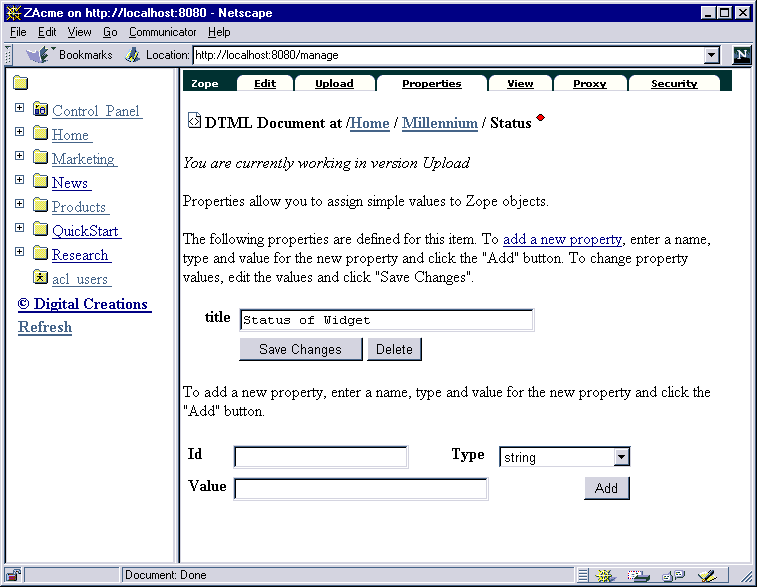
|