Save Work in Version
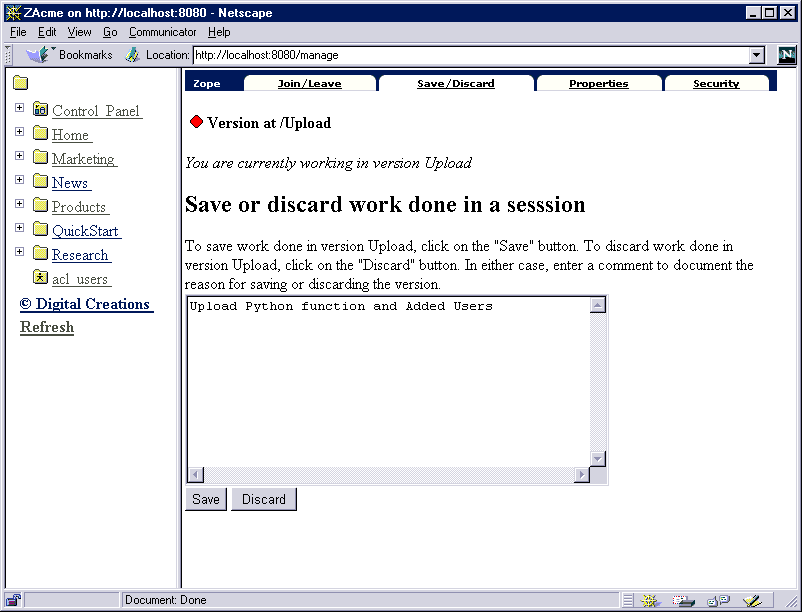
Stan wants to save his experiments. To save or discard changes made in a Version, open the Version by clicking on its id or icon in the folder contents list.The Join/Leave screen will contain additional forms and buttons.
One of these forms allows comments about the version changes to be entered and then saved. To save changes, click on the "Save" button. To discard changes made and return to the state the changed objects were in, click the "Discard" button. Changes may be saved or discarded without having to leave a Version. This allows incremental changes to be committed without unnecessary steps.
Stan returns to the Version "Upload New Doc" that was created at the start of the exercise. Access the "Save/Discard" view. In the comment section, Stan enters Upload Python function and Added Users to the screen and presses the "Save" button. All of the red diamonds will disappear, and all folders, users, methods and documents created during the version will be saved as well. This is a powerful function of Zope which allows change to be made while site utilization continues.
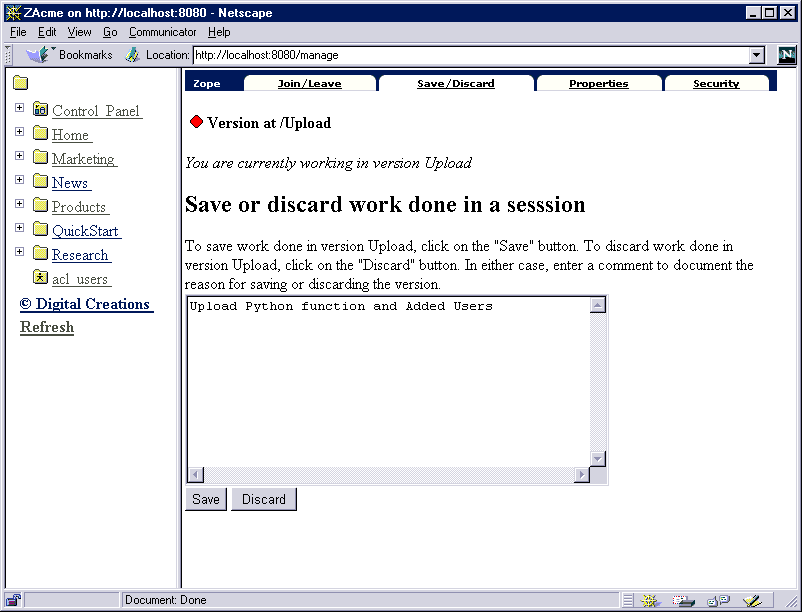
|