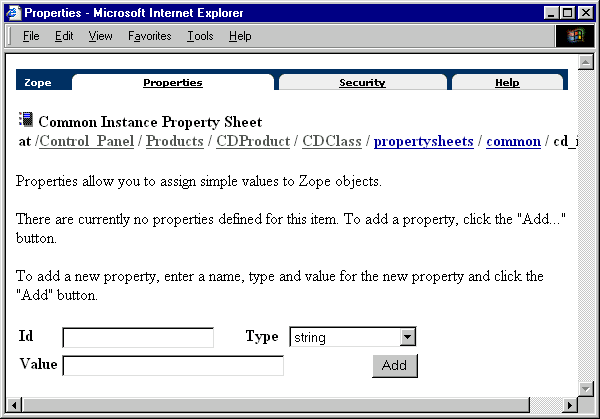
Now let's give our class some properties. We can do this by creating one or more Property Sheets for our class. A Property Sheet is a schema that describes what kind of properties instances of our class will have. To create a Property Sheet click on the "Property Sheets" tab. This takes you to the Property Sheets management screen.
Create a Property Sheet by clicking "Add" on the Property Sheets management screen. Then specify "cd_info" as the Id of the Property Sheet. Now you should have a new Property Sheet object listed on the Property Sheets management screen. Click on "cd_info" to edit your Property Sheet.
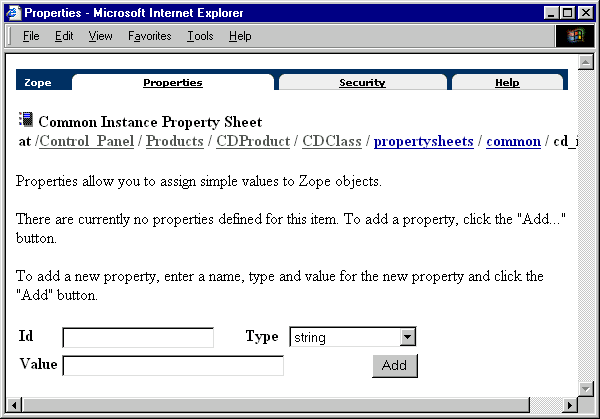
Now you should see a familiar Zope property setting management screen. It's important to remember that right now we are not setting the properties of an individual CD, but we are defining properties that all CD instances will have. Create a "title" and "artist" property, both of type string. Then create a text property named "description".
Previous Chapter | Next Chapter | Up | Next Section | Contents