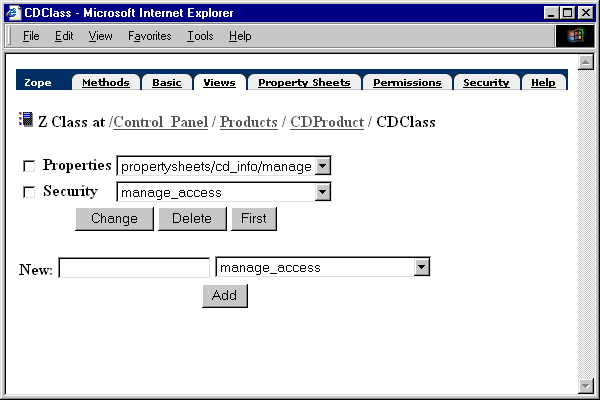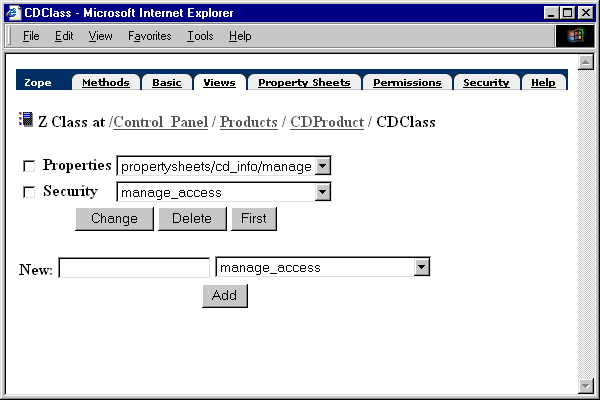
Now let's add a View to our class which will let use manage these properties. A View is a management screen which is available via a management tab. Click the "Views" tab to edit a class's views. Now you should see that our class currently has only one View, "Security". This view calls the class's manage_access method.
Create a new view named "Properties" which calls the class's propertysheets/cd_info/manage method. Fill out the "New" form and then click "Add". Now you should see that your class has two Views. Let's make the "Properties" View the first or default view by checking the checkbox next to it and clicking "First". Now "Properties" should be at the top of the list of Views.